Contact
In today’s digital age, smartphones have become powerful tools for capturing stunning photographs. To take your mobile photography to the next level, photography apps come to the rescue. These apps offer advanced editing tools, filters, and manual controls that can enhance your photos and transform them into visual masterpieces. In this article, we will explore some of the top photography apps that can help you capture the perfect shot and unleash your creativity.
1. Adobe Lightroom
Adobe Lightroom is a feature-rich photo editing app that provides professional-level editing tools and presets. It offers a wide range of editing options to enhance colors, adjust lighting, apply filters, and make detailed adjustments to your photos.

Key Features:
- Advanced Editing Tools: Adobe Lightroom offers a comprehensive set of editing tools, including exposure, contrast, saturation, and white balance adjustments. It also provides selective editing options to target specific areas of your image for precise adjustments.
- Presets and Filters: The app comes with a variety of presets and filters that can instantly transform your photos with a single tap. These presets are customizable, allowing you to create your own unique editing styles.
- RAW Editing: Lightroom supports RAW file editing, enabling you to make detailed adjustments to your photos without losing image quality.
- Sync Across Devices: Lightroom offers seamless syncing across multiple devices, allowing you to edit and access your photos from anywhere.
Adobe Lightroom is available for free download on both iOS and Android. While the app itself is free, it offers premium features through a subscription-based model, which provides access to additional presets, advanced editing tools, and cloud storage. With its powerful editing capabilities and seamless integration with Adobe Creative Cloud, Lightroom is a go-to app for photographers looking to take their mobile editing to new heights.
2. VSCO
VSCO is a popular photography app that offers a wide range of filters and editing tools to enhance your photos. It is known for its film-inspired presets, which can give your images a unique and artistic look.

Key Features:
- Film-Inspired Presets: VSCO provides a collection of film-inspired presets that emulate the look and feel of classic film photography. These presets can add a vintage, moody, or cinematic touch to your photos.
- Editing Tools: The app offers a range of editing tools to adjust exposure, contrast, temperature, and other aspects of your images. It also provides advanced controls for fine-tuning colors and tones.
- Social Features: VSCO has a built-in social platform where users can share their photos, discover inspiring work from other photographers, and participate in creative challenges.
- Community and Education: VSCO offers a community-driven platform that encourages learning and collaboration. Users can access tutorials, photography tips, and editing techniques to improve their skills.
VSCO is free to download on both iOS and Android, with the option to purchase additional filters and editing tools through a subscription. The app provides a user-friendly interface and a wide range of creative options, making it a popular choice among photographers and enthusiasts looking to create visually stunning images.
3. Snapseed
Snapseed, developed by Google, is a powerful photo editing app that offers a wide range of tools and filters for enhancing your images. It combines ease of use with advanced editing capabilities, making it suitable for both beginners and experienced photographers.
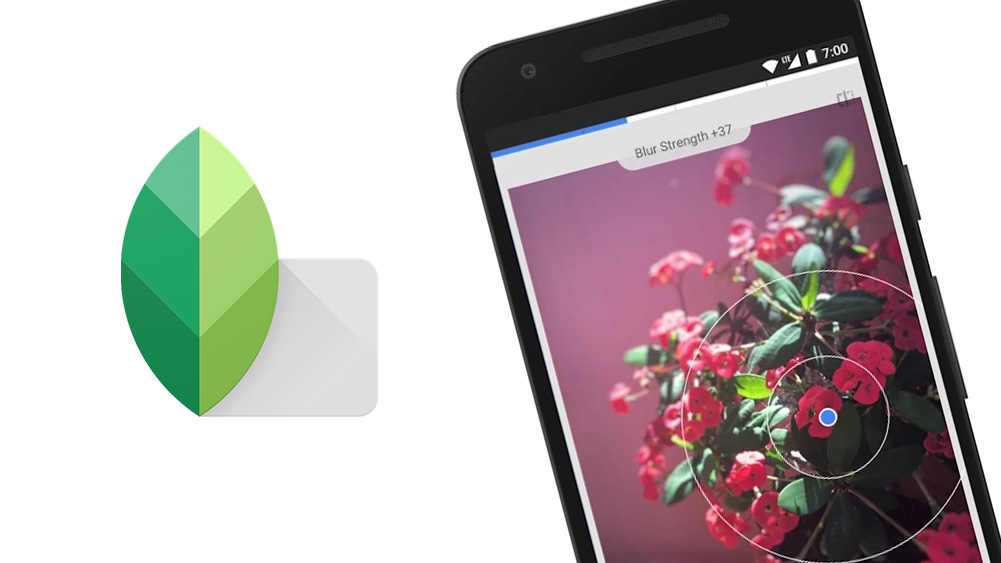
Key Features:
- Selective Editing: Snapseed allows you to make selective adjustments to specific areas of your photo using the “Control Points” feature. This enables precise editing without affecting the entire image.
- Healing and Brush Tools: The app offers healing tools to remove unwanted objects or blemishes from your photos. It also provides brush tools for selective adjustments, such as exposure, saturation, and temperature.
- HDR Scape and Glamour Glow: Snapseed includes a variety of filters, including HDR Scape for enhancing dynamic range and Glamour Glow for adding a soft and dreamy effect to your images.
- Perspective Correction and Lens Blur: The app features tools for correcting perspective distortion and applying lens blur effects, allowing you to create a professional look in your photos.
Snapseed is available for free on both iOS and Android. It offers a wide range of editing tools, filters, and effects, all packed into a user-friendly interface. With its powerful editing capabilities and versatility, Snapseed is a must-have app for photographers who want to enhance their photos on the go.
4. ProCamera
ProCamera is a full-featured camera app that offers manual controls, advanced shooting modes, and professional-grade editing tools. It is designed to provide DSLR-like capabilities on your smartphone, empowering you to capture high-quality images.
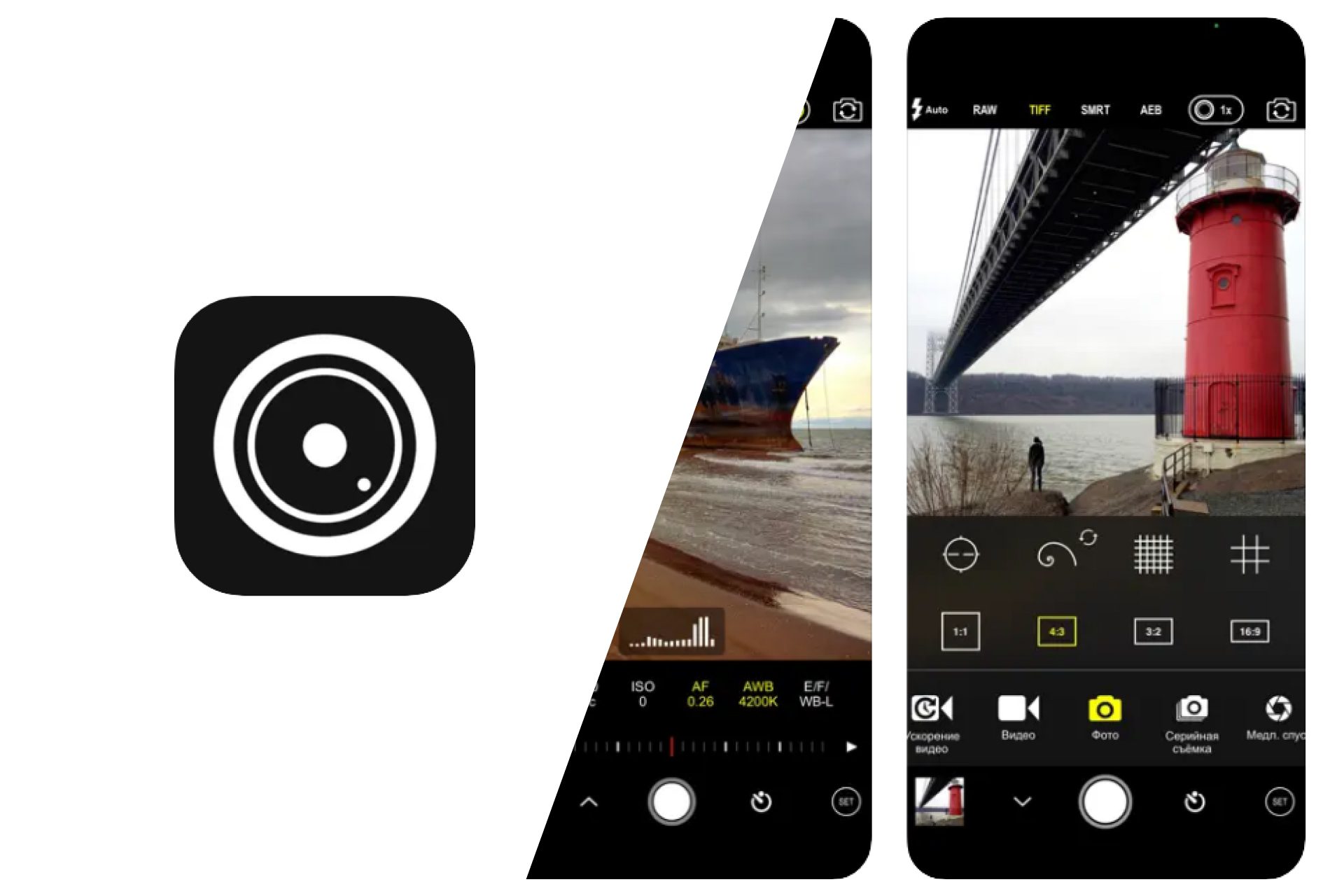
Key Features:
- Manual Controls: ProCamera allows you to manually adjust settings such as ISO, shutter speed, focus, and white balance. This provides full control over your image capture process and enables you to achieve thedesired exposure and creative effects.
- RAW and TIFF Support: The app supports shooting in RAW and TIFF formats, which preserves more image data and allows for greater flexibility in post-processing.
- Night Mode and Low Light Photography: ProCamera includes a dedicated Night Mode and low light photography features that optimize image quality in challenging lighting conditions.
- HDR and Bracketing: The app offers HDR (High Dynamic Range) and bracketing features, which help capture a wider range of tones and details in high-contrast scenes.
- Editing Tools: ProCamera provides a robust set of editing tools, including exposure, color, and tone adjustments, as well as selective editing options. It also offers a range of filters and effects to enhance your photos.
ProCamera is available for download on iOS devices. It is a premium app that offers a one-time purchase, providing access to all features without any recurring subscriptions. With its comprehensive set of manual controls, advanced shooting modes, and professional-grade editing tools, ProCamera is a top choice for photographers who seek complete control over their mobile photography experience.
5. Camera+ 2
Camera+ 2 is a feature-rich camera and photo editing app that offers a wide range of tools and effects to enhance your images. It combines powerful camera capabilities with advanced editing options, making it a comprehensive photography app.

Key Features:
- Manual Controls and Shooting Modes: Camera+ 2 provides manual controls for adjusting exposure, focus, shutter speed, and white balance. It also offers shooting modes like Macro, Slow Shutter, and Action for capturing different types of scenes.
- RAW Capture and Editing: The app supports shooting in RAW format, allowing for greater control and flexibility during post-processing. It also provides RAW editing tools to fine-tune your images.
- Clarity Pro and Depth Effects: Camera+ 2 includes Clarity Pro, a unique feature that enhances details and improves overall image quality. It also offers depth effects for creating stunning portraits with blurred backgrounds.
- Editing Tools and Filters: The app offers a variety of editing tools, including exposure, color, and tone adjustments. It also provides a wide range of filters and effects to add creative touches to your photos.
- Batch Editing and iCloud Sync: Camera+ 2 allows you to edit multiple photos at once using its batch editing feature. It also offers iCloud sync, enabling seamless access to your photos across multiple devices.
Camera+ 2 is available for download on iOS devices. It is a premium app that requires a one-time purchase, providing access to all features without any recurring subscriptions. With its powerful camera capabilities, RAW shooting and editing options, and comprehensive editing tools, Camera+ 2 is a versatile app for photographers who want to capture and edit photos in one place.
Conclusion
Photography apps have revolutionized the way we capture, edit, and enhance our photos using smartphones. With apps like Adobe Lightroom, VSCO, Snapseed, ProCamera, and Camera+ 2, photographers of all levels can access advanced editing tools, filters, and manual controls to elevate their mobile photography to new heights. Whether you’re an enthusiast or a professional, these apps offer a wide range of features and creative options to help you capture the perfect shot and create stunning visuals.
When choosing a photography app, consider factors such as pricing, compatibility with your device, and user ratings. Each app mentioned in this article has its own standout features and strengths, so it’s worth exploring them to find the one that best suits your needs and preferences.








