Contact
In today’s fast-paced and highly demanding work environment, staying organized and managing tasks efficiently is crucial for professionals in all industries. Fortunately, there is a wide range of productivity apps available that can help streamline workflows, increase productivity, and enhance collaboration. Whether you are a project manager, entrepreneur, or freelancer, these must-have productivity apps will assist you in staying on top of your game. Let’s explore some of the popular options and their key features.
1. Evernote
Evernote is a versatile note-taking app that allows professionals to capture ideas, organize thoughts, and collaborate on projects. It is available across various platforms, including web, desktop, and mobile devices, ensuring seamless access to your notes from anywhere.
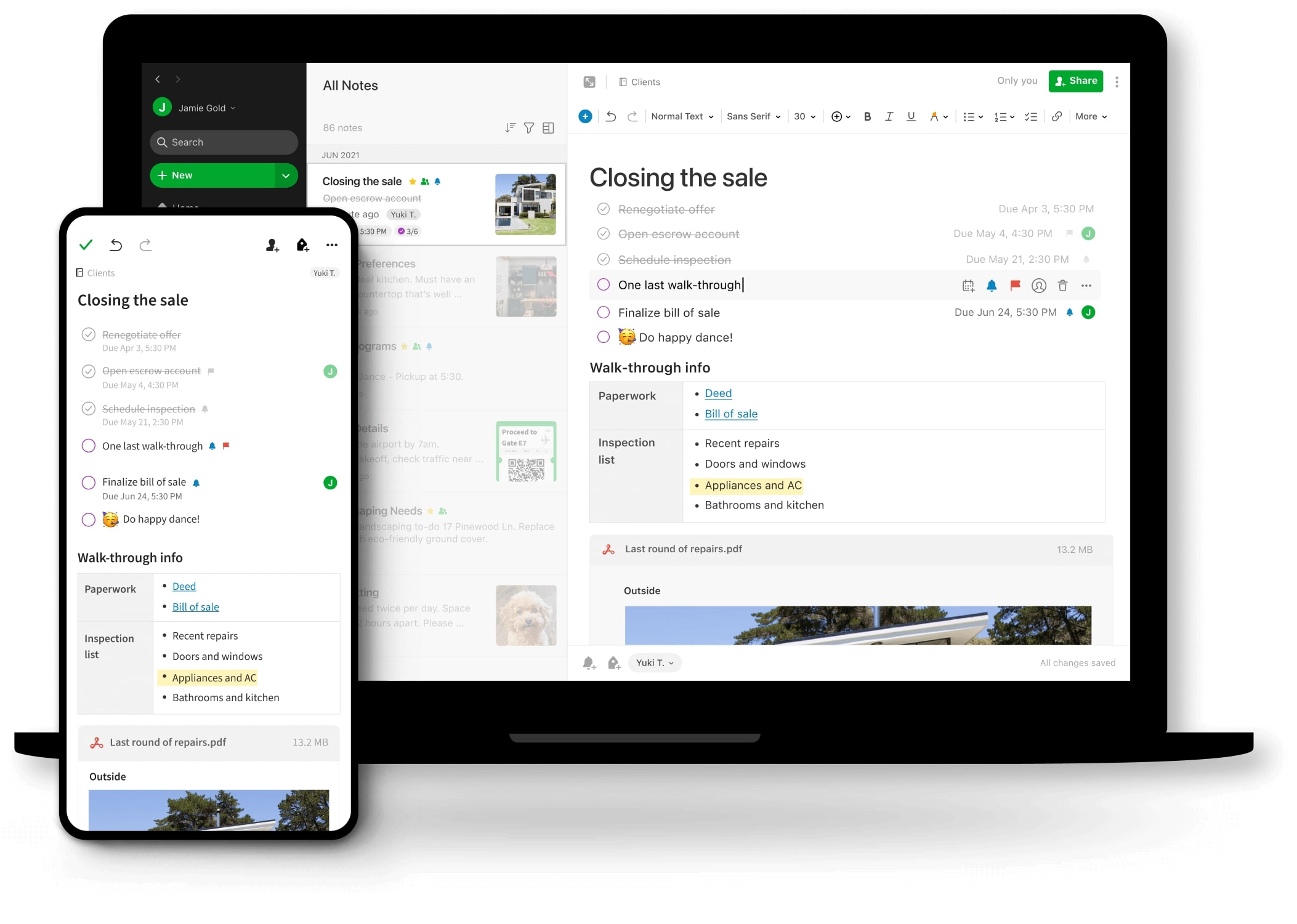
Key Features:
- Note Organization: Evernote provides a powerful note organization system with notebooks, tags, and search functionality, making it easy to find and retrieve information quickly.
- Web Clipping: With the web clipping feature, you can save articles, web pages, and PDFs directly to Evernote for future reference.
- Collaboration: Evernote enables real-time collaboration, allowing teams to work together on shared notes and projects.
- Integration: The app integrates with other popular tools such as Google Drive, Microsoft Office, and Slack, enhancing productivity and efficiency.
Evernote offers a freemium model, with a basic free plan and a premium plan that provides additional features like offline access and advanced search capabilities. The premium plan is available at a reasonable monthly or annual subscription fee.
2. Trello
Trello is a visual project management tool that helps professionals organize tasks, track progress, and collaborate effectively. It uses a board and card system to represent projects and tasks, making it intuitive and visually appealing.

Key Features:
- Kanban Boards: Trello’s boards allow you to create customizable workflows using columns and cards. You can easily move cards across different stages of a project, ensuring transparency and clarity.
- Task Management: Each card in Trello represents a task or project, and you can add due dates, checklists, attachments, and labels to keep everything organized.
- Collaboration: Trello enables seamless collaboration by allowing users to assign tasks, add comments, and attach files to cards. Team members can stay in sync and track progress in real-time.
- Integration: Trello integrates with popular tools like Google Drive, Slack, and Jira, enhancing productivity and enabling a seamless workflow.
Trello offers a free plan with basic features, along with premium plans that provide advanced functionalities such as unlimited integrations and additional storage. The pricing is reasonable, making it accessible for professionals and teams of all sizes.
3. Todoist
Todoist is a powerful task management app designed to help professionals stay organized, prioritize tasks, and achieve their goals. It provides a simple and intuitive interface, making it easy to capture and manage tasks effectively.

Key Features:
- Task Organization: Todoist allows you to create tasks, set due dates, and organize them into projects and sub-projects. You can also add labels, priorities, and recurring due dates to tasks.
- Productivity Tracking: The app provides productivity statistics and visualizations, giving you insights into your task completion trends, productivity streaks, and overall performance.
- Collaboration: Todoist enables collaboration by allowing you to share tasks and projects with others. You can delegate tasks, add comments, and receive notifications, ensuring seamless teamwork.
- Integrations and Reminders: Todoist integrates with popular tools like Google Calendar, Dropbox, and Slack. It also offers reminders and notifications to keep you on track and ensure you never miss a deadline.
Todoist offers a free plan with basic features, as well as premium and business plans that provide additional functionalities such as task comments, file attachments, and team management features. The premium and business plans are available at affordable subscription prices.
4. Microsoft OneNote
Microsoft OneNote is a digital notebook app that allows professionals to capture and organize information in a structured manner. It is part of the Microsoft Office suite and seamlessly integrates with other Microsoft applications.

Key Features:
- Note Organization: OneNote provides a hierarchical structure with notebooks, sections, and pages, allowing you to organize your notes in a way that suits your workflow.
- Note-Taking Flexibility: You can capture notes using various formats, including text, images, audio recordings, and even handwritten notes if you have a compatible device.
- Search and Tagging: OneNote offers powerful search capabilities, allowing you to find specific notes or information quickly. You can also tag notes for easier categorization and retrieval.
- Integration: As part of the Microsoft Office suite, OneNote integrates seamlessly with other Microsoft applications such as Outlook, Word, and Excel. This enables a smooth workflow and enhanced productivity.
OneNote is available for free as a standalone appwithout any subscription requirements. It is compatible with Windows, macOS, iOS, and Android devices, ensuring cross-platform accessibility.
5. Slack
Slack is a popular team communication and collaboration platform that helps professionals streamline communication, organize discussions, and enhance teamwork. It replaces traditional email threads with channels and provides a centralized hub for all team-related conversations.

Key Features:
- Channels and Direct Messages: Slack allows you to create channels for different teams, projects, or topics, ensuring focused and organized discussions. You can also have direct one-on-one or group messages.
- File Sharing and Collaboration: The platform enables seamless file sharing, collaboration, and document management. You can upload and share files, comment on documents, and integrate with cloud storage services.
- Integration: Slack integrates with numerous productivity tools, including project management apps, file storage platforms, and video conferencing solutions. This integration enhances productivity and ensures a smooth workflow.
- Customization and Automation: Slack offers extensive customization options, allowing you to personalize your workspace with themes, emojis, and custom workflows using Slack’s API and automation features.
Slack offers a free plan with limited features, along with premium plans that provide additional storage, advanced administration controls, and advanced app integrations. The pricing is based on a per-user subscription model.
6. Google Workspace (formerly G Suite)
Google Workspace is a suite of productivity and collaboration tools offered by Google, including Gmail, Google Drive, Google Docs, Google Sheets, and more. It is designed to enhance productivity, facilitate seamless collaboration, and enable efficient communication.

Key Features:
- Email and Communication: Google Workspace provides Gmail as an email client with advanced features such as labels, filters, and powerful search capabilities. It also includes Google Meet for video conferencing and Google Chat for instant messaging.
- Collaboration and Document Management: With Google Drive, Google Docs, Google Sheets, and other applications, professionals can create, edit, and collaborate on documents, spreadsheets, presentations, and more in real-time.
- Cloud Storage and File Sharing: Google Drive offers ample cloud storage, allowing professionals to store, sync, and share files securely. Permissions can be set to control access and ensure data privacy.
- Integration and Accessibility: Google Workspace seamlessly integrates with other Google services and offers compatibility with various devices and operating systems. This ensures easy access and collaboration from anywhere.
Google Workspace offers different plans tailored to the needs of individuals, businesses, and enterprises. The pricing varies based on the selected plan and features, and there is a free plan available for personal use.
7. Asana
Asana is a comprehensive project management tool that helps professionals plan, track, and manage projects efficiently. It provides a centralized platform for task management, team collaboration, and project visualization.

Key Features:
- Project and Task Management: Asana allows you to create projects, break them down into tasks, assign responsibilities, set due dates, and track progress. You can also create dependencies between tasks to manage workflows effectively.
- Boards and Timelines: Asana offers visual boards and timelines that provide a clear overview of project status, milestones, and deadlines. This visual representation helps in planning and decision-making.
- Collaboration and Communication: Asana enables seamless collaboration by allowing users to comment on tasks, attach files, and have discussions within the platform. Team members can stay informed and connected.
- Integration and Automation: Asana integrates with various tools and services, such as Google Drive, Slack, and Zapier. It also offers automation features, allowing you to streamline repetitive tasks and workflows.
Asana offers a free plan with basic features, along with premium plans that provide additional functionalities like advanced search, custom fields, and priority support. The premium plans are available at a per-user subscription fee.
In conclusion, these must-have productivity apps offer a wide range of features and functionalities to help professionals stay organized, manage tasks efficiently, and boost overall productivity. From note-taking and task management to project collaboration and communication, these apps cater to different needs and work styles. Consider your specific requirements, budget, and compatibility with your existing tools when choosing the right app for your workflow. Remember to explore the free versions or trial periods before committing to a premium plan to ensure the app aligns with your productivity goals. With the right productivity apps at your disposal, you can navigate your busy professional life with ease and achieve optimal efficiency.








