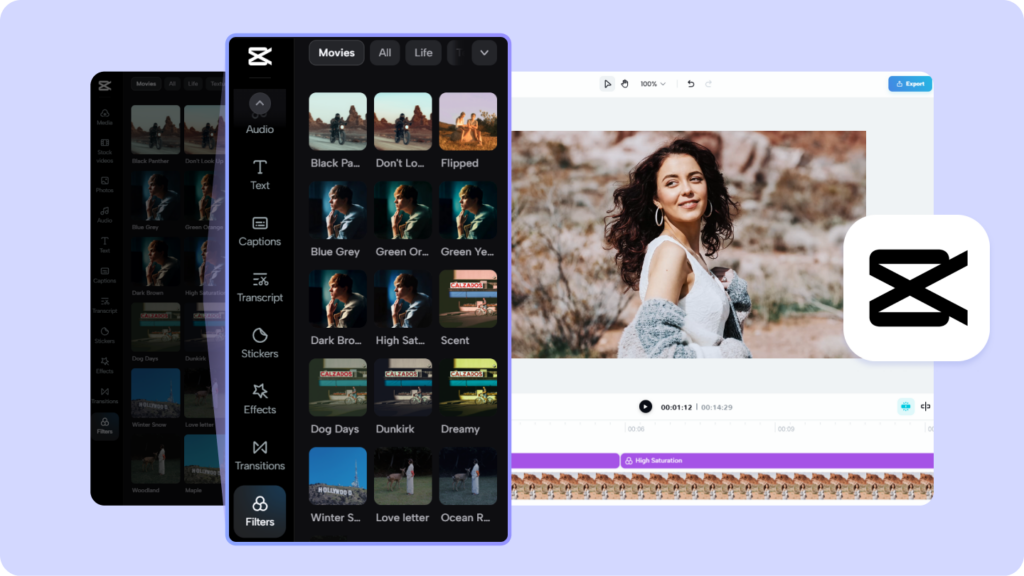Contact
Learning a new language can be an exciting and rewarding experience, and with the help of language learning apps like Duolingo, you can embark on your language learning journey right from the comfort of your own device. In this beginner’s guide, we will walk you through the process of getting started with Duolingo, covering essential topics such as setting language goals, navigating lesson modules, practicing speaking, and tracking your progress.
Setting Language Goals
Setting clear language goals is an important first step in your language learning journey. Duolingo allows you to choose from a wide range of languages to learn, so start by selecting the language you want to study.
 |
 |
 |
- Choose your target language: Open the Duolingo app and tap on the “Courses” tab at the bottom. Browse through the available languages and select the one you want to learn. For example, if you want to learn Spanish, tap on “Spanish.”
- Set your learning goal: Once you have selected your target language, tap on the “Get Started” button. Duolingo will prompt you to set a daily learning goal. Choose the number of minutes you want to spend on Duolingo each day. This goal will help you stay consistent and motivated throughout your language learning journey.
- Personalize your learning: Duolingo offers a variety of learning paths based on your proficiency level and learning style. You can choose to start as a beginner or take a placement test to determine your current level. Based on your selection, Duolingo will tailor the lessons to suit your needs.
Navigating Lesson Modules
Duolingo’s lessons are organized into modules, each focusing on a specific topic or skill. Navigating through these modules is straightforward, allowing you to progress at your own pace.
 |
 |
 |
- Homepage overview: After setting your learning goals, you will be taken to the home screen. Here, you will find an overview of your progress, including your daily goal, streak, and skill levels. Tap on the skill you want to practice or the next available skill to start a lesson.
- Lesson structure: Each lesson in Duolingo is divided into bite-sized exercises that cover different aspects of the language, such as vocabulary, grammar, listening, and translation. You will be presented with sentences, phrases, or images, and you’ll need to select or type the correct translation or answer.
- Skill levels and progress: As you complete lessons and exercises, you will earn experience points (XP) and progress through skill levels. Each skill level represents your mastery of a specific language topic. Completing lessons and practicing regularly will help you strengthen your skills and advance to higher levels.
- Unlocking new skills: Duolingo’s lessons are structured in a tree-like format, with skills represented as branches. To unlock new skills, you need to complete lessons and gain enough XP. As you progress, new skills will become available, allowing you to explore different aspects of the language.
Practicing Speaking
Developing your speaking skills is crucial for learning a language, and Duolingo provides interactive exercises to help you practice speaking and pronunciation.

- Speaking exercises: Some lessons in Duolingo include speaking exercises where you can practice your pronunciation. Duolingo uses speech recognition technology to evaluate your pronunciation and provide feedback. When prompted, speak the phrase or sentence into your device’s microphone.
- Tips for speaking exercises: To get the best results from speaking exercises, ensure you are in a quiet environment and speak clearly. Pay attention to the pronunciation of native speakers and try to mimic their intonation and rhythm. Duolingo will provide instant feedback on your pronunciation, allowing you to improve over time.
Tracking Progress
Tracking your progress is essential to stay motivated and see how far you’ve come in your language learning journey. Duolingo offers several features to help you monitor your progress.
- XP and streaks: Duolingo rewards you with experience points (XP) for completing lessons and practicing regularly. XP helps you track your overall progress and serves as a measure of your dedication. Streaks are another motivating feature that tracks the number of consecutive days you’ve met your daily learning goal.
- Skill strength and review: Each skill in Duolingo has a strength indicator that shows how well you have mastered it. Skills gradually decay over time, indicating that it’s time to review and reinforce your knowledge. Make sure to regularly review weaker skills to maintain your proficiency across all topics.
- Progress quiz: Duolingo offers a progress quiz that helps you assess your overall understanding of the language. The quiz covers a range of topics and provides insights into areas where you may need further practice. Taking the progress quiz periodically can help you identify areas for improvement and adjust your learning strategy accordingly.
- Leaderboards and social features: Duolingo allows you to connect with friends and compete on leaderboards, adding a social aspect to your languagelearning experience. You can invite friends to join Duolingo and compare your progress, motivating each other to stay active and engaged in language learning.
By following this beginner’s guide, you are now equipped with the knowledge to get started with Duolingo and embark on your language learning journey. Remember to set clear goals, navigate through lesson modules, practice speaking, and track your progress regularly. With dedication, consistency, and the support of Duolingo, you’ll be well on your way to mastering a new language.