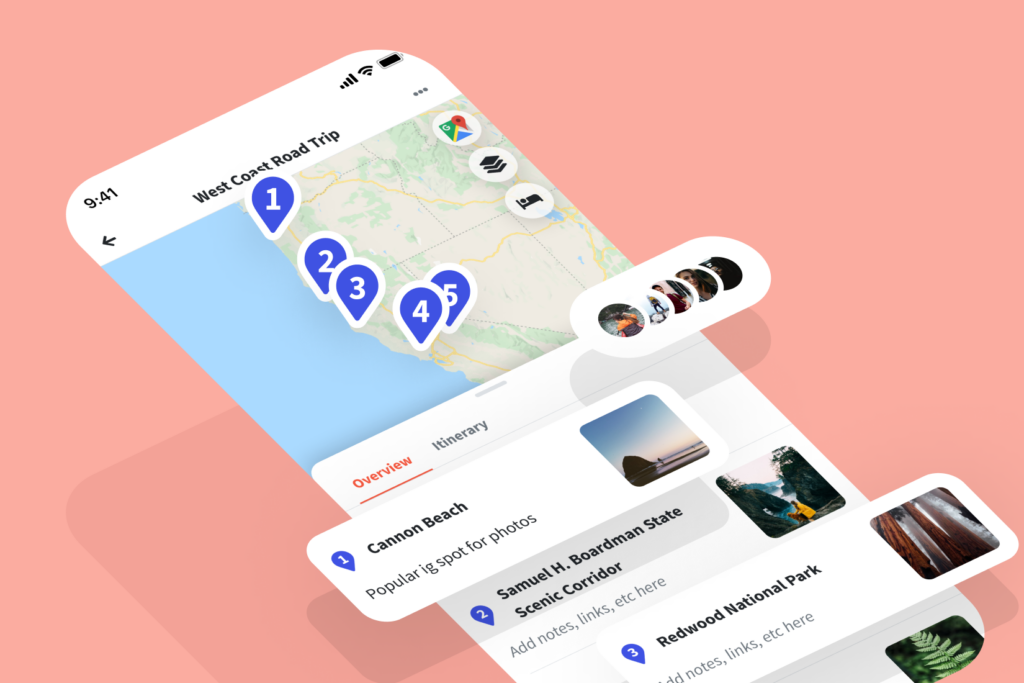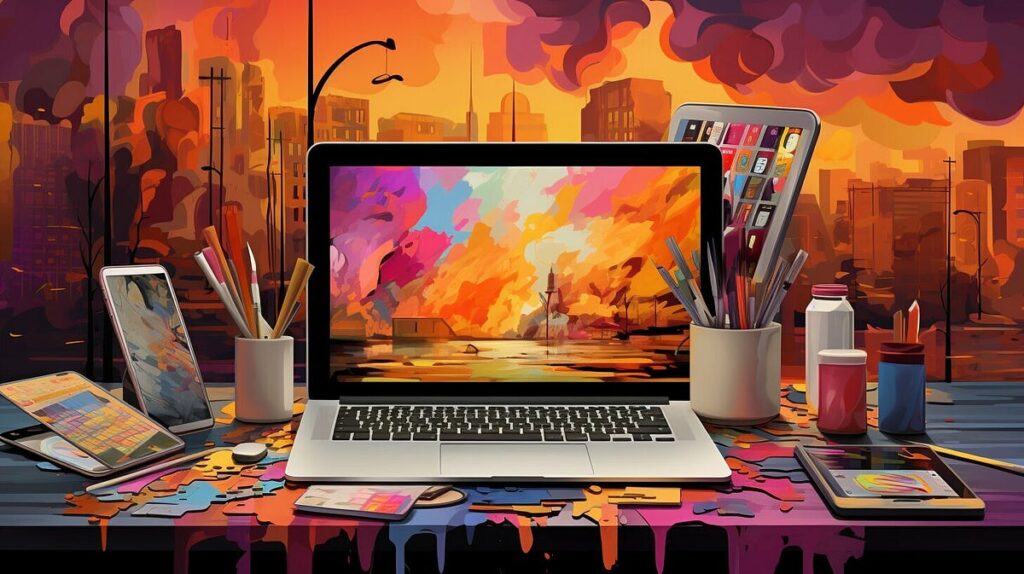Contact
In today’s fast-paced world, staying organized and efficient is crucial for success. With numerous tasks and information overload, it can be challenging to manage everything effectively. That’s where productivity apps come to the rescue. In this review, we will explore Evernote, a popular app designed to enhance productivity and organization. We will delve into its features, usability, and how it can benefit users in their daily tasks.
1. Features
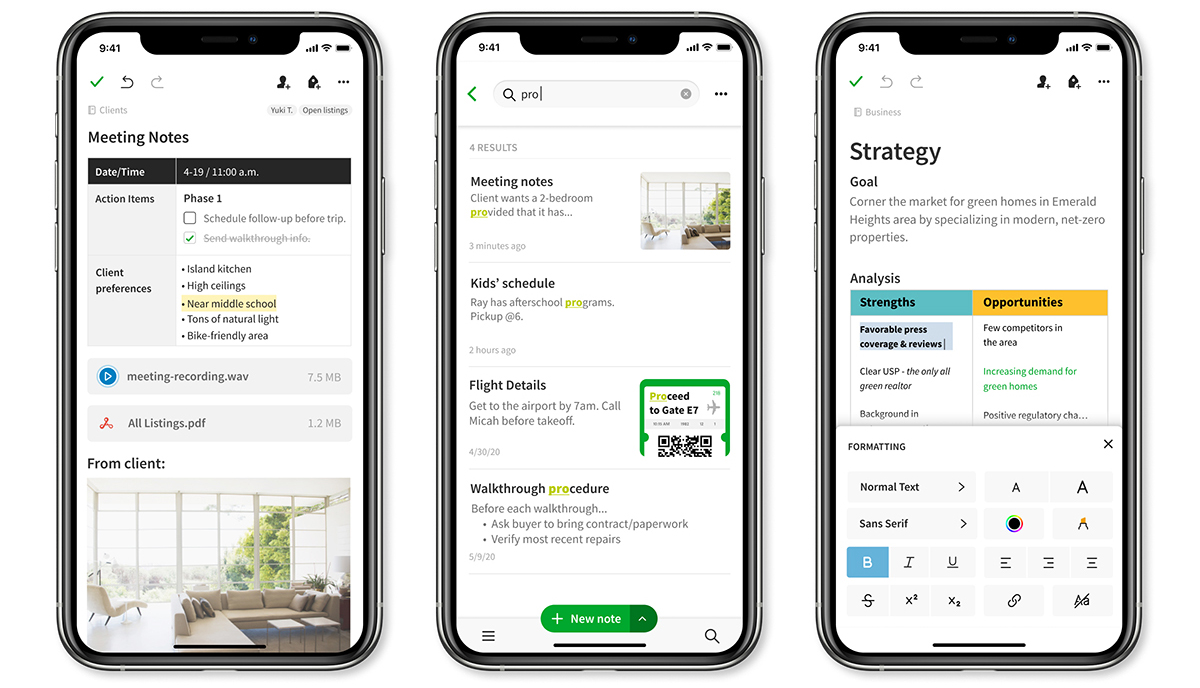
Evernote offers a wide range of features to help users streamline their workflow and keep important information at their fingertips. Here are some key features of Evernote:
- Note Taking: Evernote allows users to create and organize notes effortlessly. Users can type text, insert images, record audio, add attachments, and even capture handwritten notes using the app’s intuitive interface. This versatility makes it a powerful tool for capturing and organizing ideas, meeting notes, to-do lists, and more.
- Web Clipping: With Evernote’s web clipping feature, users can save articles, webpages, and other online content directly to their Evernote account. This feature eliminates the need to bookmark or save URLs in separate places, allowing users to access and reference important information later with ease.
- Tags and Organization: Evernote offers robust organizational capabilities through tags and notebooks. Users can assign tags to their notes, making it effortless to search and retrieve specific information. Additionally, notes can be organized into notebooks, providing a hierarchical structure that further enhances organization and categorization.
- Syncing and Cross-Platform Access: Evernote seamlessly syncs across devices, allowing users to access their notes from smartphones, tablets, and computers. This cross-platform accessibility ensures that users can work on their tasks and refer to their notes regardless of the device they are using.
- Collaboration and Sharing: Evernote enables collaboration by allowing users to share notes and entire notebooks with colleagues, friends, or family members. This feature is particularly useful for team projects, group brainstorming sessions, or simply sharing information with others.
- Search and Organization: Evernote’s powerful search functionality enables users to find specific notes or information quickly. The search feature can even recognize text within images, making it easy to locate handwritten or scanned notes. Furthermore, Evernote’s advanced search operators provide precise control over search queries, enabling users to refine their searches and locate information efficiently.
These are just a few of the many features Evernote offers. The app’s extensive feature set ensures that users have the necessary tools to capture, organize, and retrieve information effectively.
2. Usability
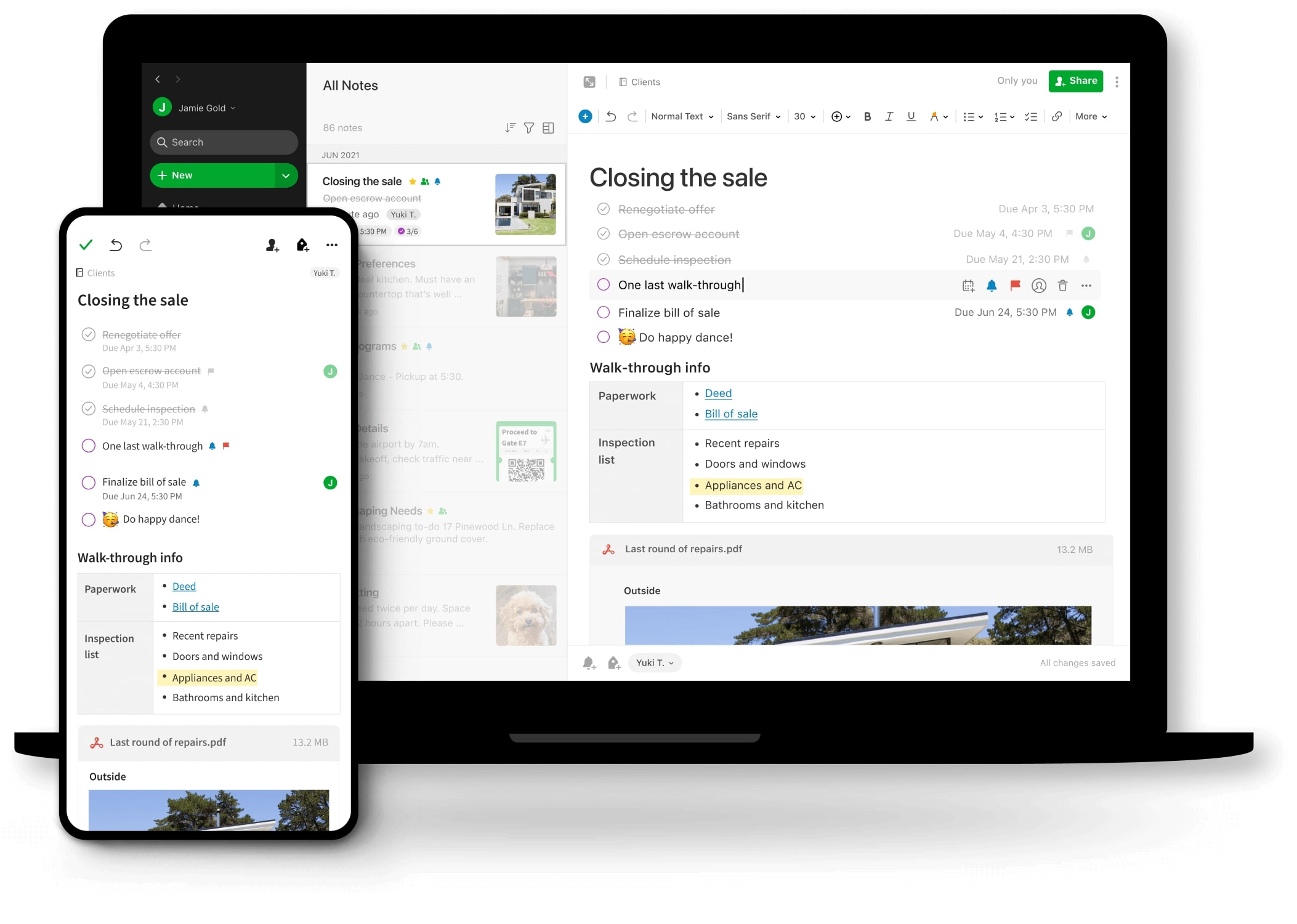
Evernote’s success lies not only in its feature-rich offering but also in its user-friendly interface and intuitive design. Here’s why Evernote is highly usable:
- Intuitive Interface: Evernote boasts a clean and intuitive interface that makes it easy for users to navigate and access its various features. The app’s layout is well-organized, ensuring that users can find what they need without any confusion.
- Easy Note Creation: Creating notes in Evernote is a breeze. Users can start typing right away, insert images or attachments, and format their notes as needed. The app’s editing tools are straightforward and offer essential formatting options to enhance the readability and structure of notes.
- Seamless Web Clipping: Evernote’s web clipping functionality is seamless and user-friendly. With a browser extension or the built-in web clipper, users can save web content to their Evernote account with just a few clicks. The process is quick, and users can choose the desired format and add relevant tags before saving the clipped content.
- Efficient Organization: Evernote provides multiple options for organizing notes, ensuring that users can structure their information in a way that suits their workflow. The ability to assign tags and create notebooks simplifies the organization process, allowing users to categorize and retrieve notes effortlessly.
- Accessible Across Devices: Evernote’s availability on various platforms and devices ensures that users can access their notes anytime, anywhere. The app offers dedicated apps for smartphones and tablets, as well as a web version and desktop applications for Windows and macOS, providing a consistent user experience across different devices.
- Collaboration Made Easy: Collaborating with others in Evernote is straightforward. Users can share individual notes or entire notebooks with others, allowing for seamless teamworkand information sharing. Collaborators can view, edit, and add comments to the shared content, promoting effective collaboration and communication.
Evernote’s usability is a standout feature, making it accessible and enjoyable for both new and experienced users. The app’s intuitive interface and user-friendly design contribute to a smooth and efficient user experience.
3. Benefits for Daily Tasks
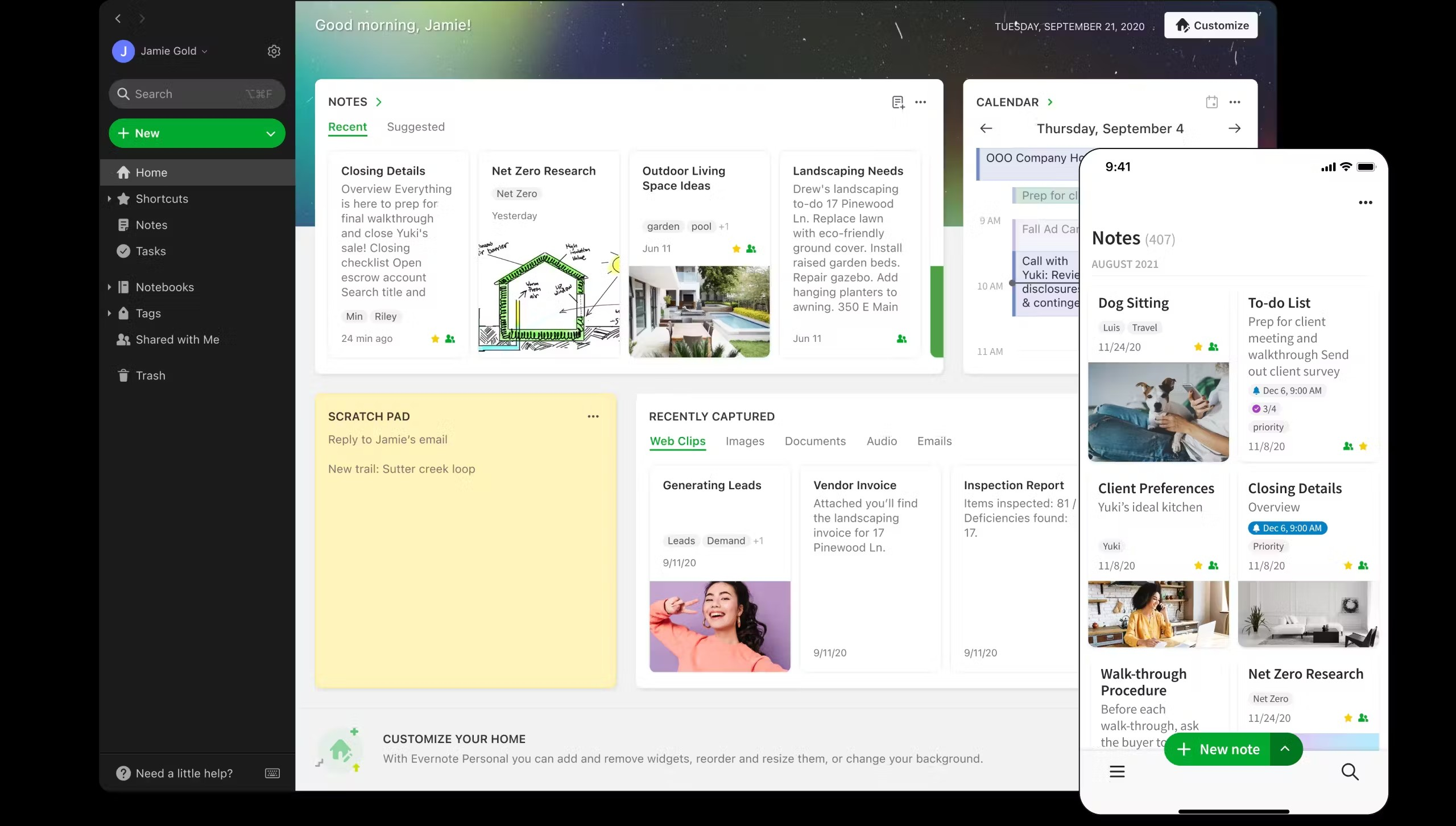
Evernote offers several benefits that can significantly enhance users’ daily tasks and productivity. Let’s explore some of the ways Evernote can benefit users:
- Streamlined Note Taking: Evernote provides a centralized platform for note-taking, allowing users to capture and organize their thoughts, ideas, and important information in one place. Whether it’s jotting down meeting notes, brainstorming ideas, or creating to-do lists, Evernote ensures that users can keep everything structured and easily accessible.
- Enhanced Organization: With Evernote’s robust organizational features, users can wave goodbye to scattered notes and information. The ability to assign tags, create notebooks, and use search functionality makes it effortless to find specific notes or information whenever needed. This level of organization saves time and reduces the frustration of searching through piles of paper or multiple digital files.
- Improved Task Management: Evernote’s features go beyond simple note-taking. Users can create task lists, set reminders, and add due dates to their notes, turning Evernote into a powerful task management tool. Users can stay on top of their deadlines, prioritize tasks, and track progress, ensuring that nothing falls through the cracks.
- Efficient Information Capture: Evernote’s web clipping feature enables users to save articles, blog posts, recipes, and other online content directly to their Evernote account. This eliminates the need to bookmark or save URLs separately, allowing users to compile valuable resources and reference them later with ease.
- Seamless Cross-Device Syncing: Evernote’s synchronization capability ensures that users can access their notes and information from any device. This flexibility enables users to seamlessly transition between devices without losing their progress or missing out on important updates. Whether working on a smartphone, tablet, or computer, users can pick up where they left off.
- Collaboration and Sharing Made Simple: Evernote’s collaboration features facilitate teamwork and information sharing. Users can easily share notes or notebooks with colleagues, making it ideal for group projects, team meetings, or collaborative brainstorming sessions. The ability to work together in real-time and exchange feedback fosters effective collaboration and boosts productivity.
These are just a few examples of how Evernote can benefit users in their daily tasks. By leveraging its features and functionality, users can experience improved organization, increased efficiency, and enhanced productivity in various aspects of their personal and professional lives.
Pros:
- Robust note-taking features with various multimedia options.
- Efficient web clipping functionality for saving online content.
- Powerful organizational capabilities with tags and notebooks.
- Seamless syncing across devices for easy access to notes.
- Collaboration and sharing features promote teamwork and information exchange.
- Intuitive interface and user-friendly design enhance usability.
Cons:
- The free version has limitations on device syncing and storage space.
- Advanced features, such as offline access and PDF annotation, require a premium subscription.
- Some users may find the pricing of premium plans relatively high compared to other productivity apps.
Recommendation:
Evernote is a versatile and powerful productivity app that offers a comprehensive set of features to enhance organization and efficiency. Its note-taking capabilities, web clipping functionality, and robust organizational tools make it a valuable asset for individuals, professionals, and teams. The intuitive interface and seamless cross-platform syncing further contribute to its appeal.
If you’re someone who frequently takes notes, manages tasks, collaborates with others, or needs a centralized platform for organizing information, Evernote is an excellent choice. While the premium plans come with additional features and benefits, the free version of Evernote still offers valuable functionality for casual users.
Overall, Evernote is a reliable and versatile productivity app that can significantly boost your productivity and help you stay organized in today’s fast-paced world.